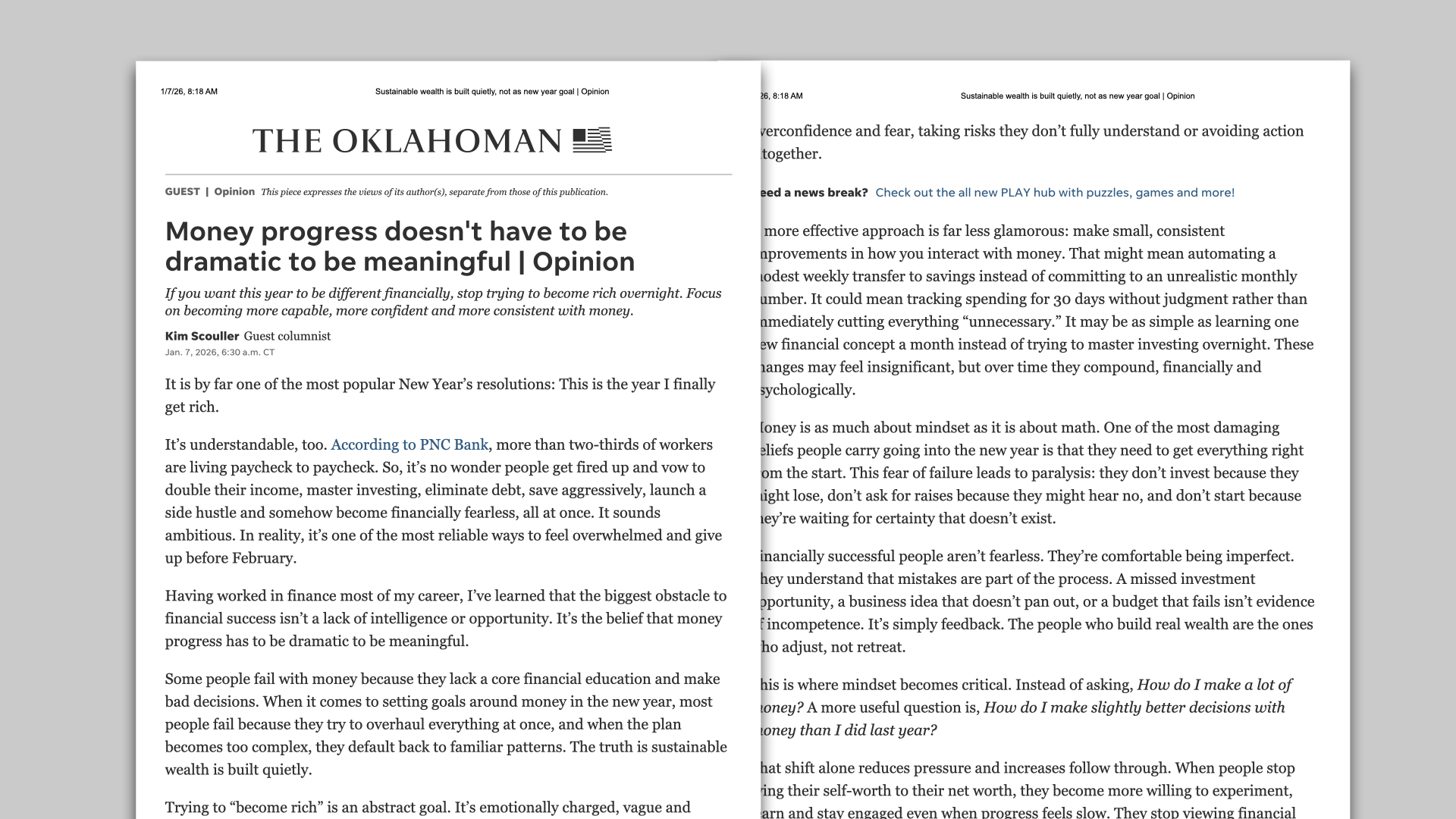Where Do You Stand Financially? Discover It in 25 Questions

It’s time to lead the conversation on financial literacy.
Most people have no idea where they truly stand when it comes to their finances. Their decisions are often shaped by outside forces—employers, banks, benefit managers—leaving them with little control over their financial future. That’s where you come in.

The Financial Literacy Quiz
This simple 25-question quiz gives an insightful snapshot of someone's financial literacy across five core areas:
- Building Wealth
- Managing Resources
- Protection & Risk Management
- Understanding Financial Systems
- Education & Guidance
By identifying strengths and areas for growth, the quiz creates a natural opportunity for meaningful follow-up—whether it’s a conversation, a coaching session, or a customized financial strategy.
Explore the Full Financial Literacy Quiz Collection
We’ve created everything you need to share the quiz this month and beyond, including:
- Eye-catching social media graphics
- A printable explainer PDF
- Talking points and follow-up scripts
- A shareable link to the quiz
- Access to the Financial Literacy Index™
💡 Evergreen, Not Just April
While the campaign kicks off during Financial Literacy Month, this resource is designed to be used all year. Plug it into your workflow, use it at events, or share it with new prospects.
The more people understand about money, the more they can take control of their future. It all starts with one quiz.








.svg)