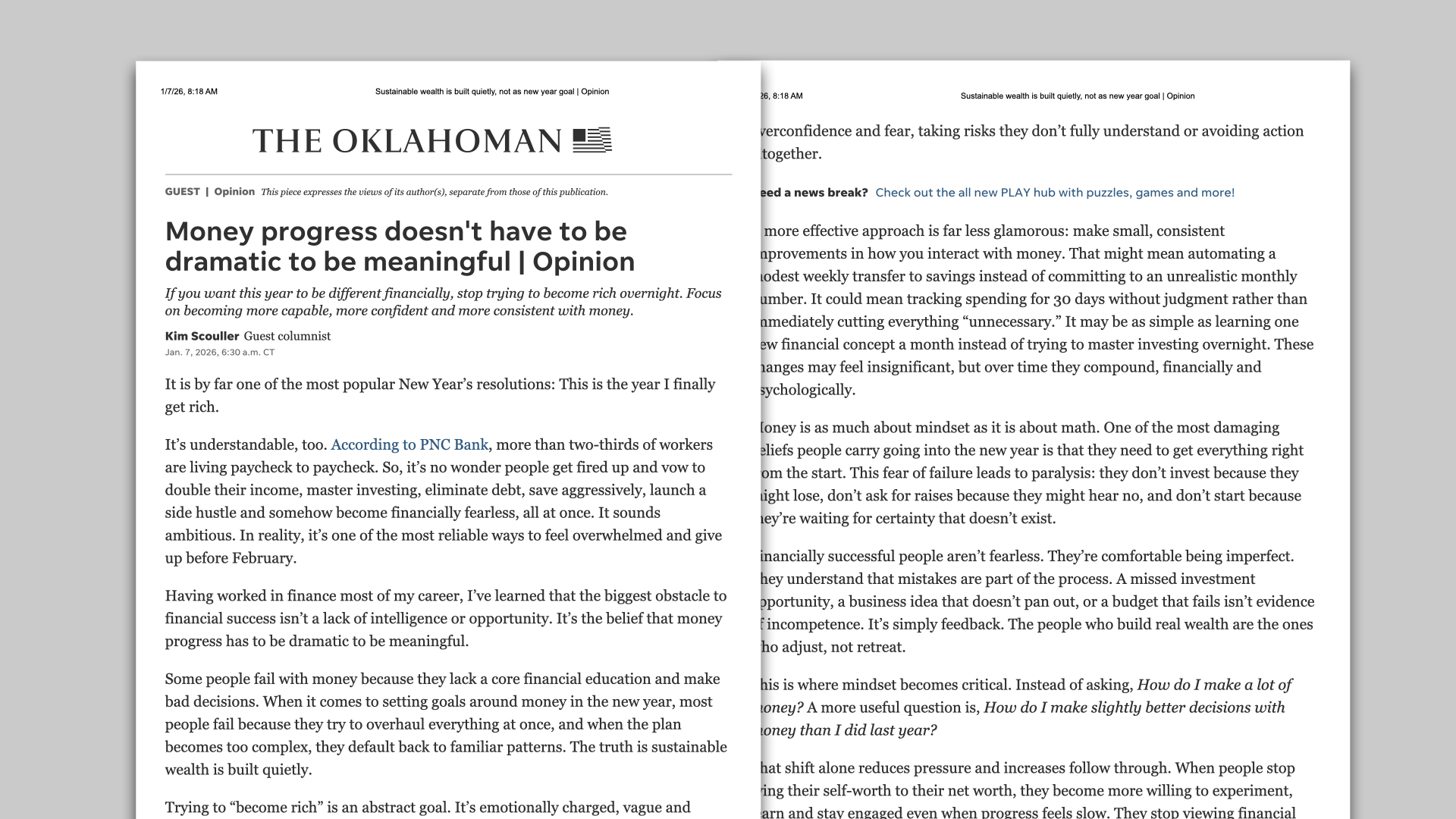Tips on how to share the "Change Your Literacy, Change Your Life" Ebook

Watch our webinar replay featuring SMD Guillermo Milord on how to share effectively:
How to Share Our New Ebook with Your Contacts
Sharing our e-book, "Change Your Literacy, Change Your Life," with your contacts is easy and can significantly impact their lives. Here's a step-by-step guide on how to do it, whether you're using a basic or pro account.
Understanding the Website Versions
There are two versions of the website where our ebook can be requested:
- Basic Version: Available at
cyl.howmoneyworks.com/YOURNAME. This version is accessible to all accounts, both BASIC and PRO. - Pro Version: Hosted on
howmoneyworks.com/YOURNAME/bookpages/change-your-literacy-change-your-life. This full version is part of the paid PRO plan, offering additional content and all of our books in the HowMoneyWorks Book series.
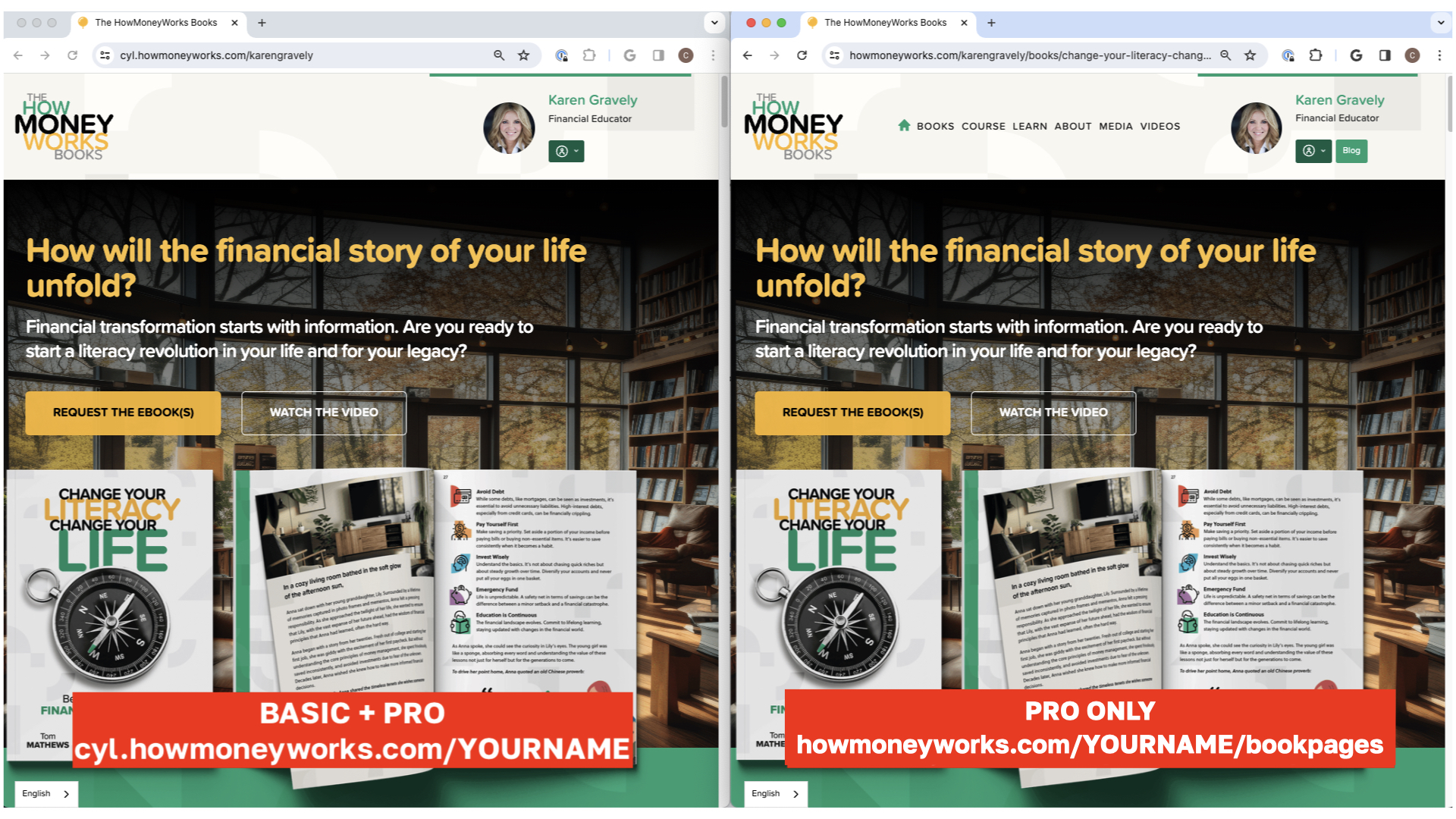
Step 1: Sharing the URL
To share the e-book with your contacts, follow these steps:
On iPhone:
- Open Safari and navigate to your personal ebook link.
- Tap the share icon at the bottom of the screen (a square with an arrow pointing up).
- Choose the 'Message' option to send the link via text or select 'Copy' to copy the URL and paste it into any messaging app of your choice.
On Android:
- Open Chrome or your preferred browser and go to your ebook link.
- Tap the three dots in the top right corner to open the menu.
- Select 'Share' and then choose how you'd like to share the link (e.g., 'Messages' for SMS or 'Copy to clipboard' to paste the link elsewhere).
Step 2: What Happens Next?
After your contact clicks on the link you've shared, they'll be prompted to:
- Click on "Download the Ebooks."
- Fill in their details: name, phone number, email address, state, and the book(s) they're interested in.
- Click "Download the Ebooks" to submit their information.
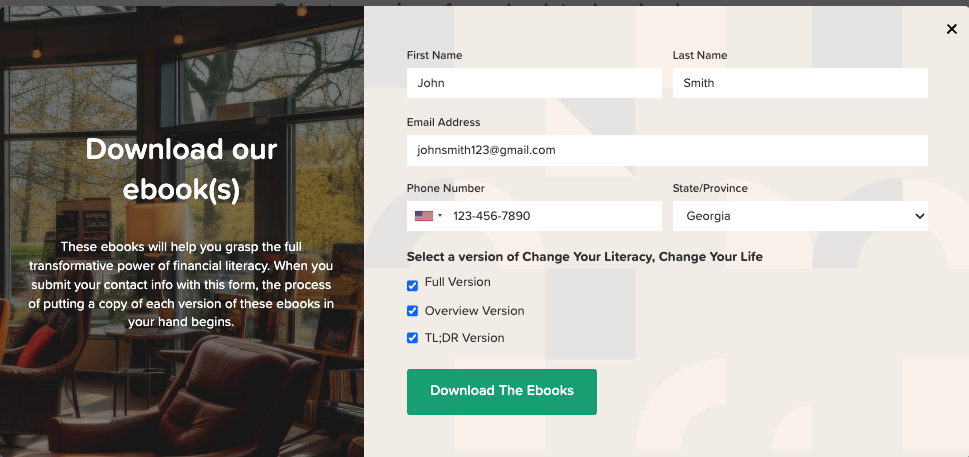
On their next screen, they'll have the ability to download all 3 books.
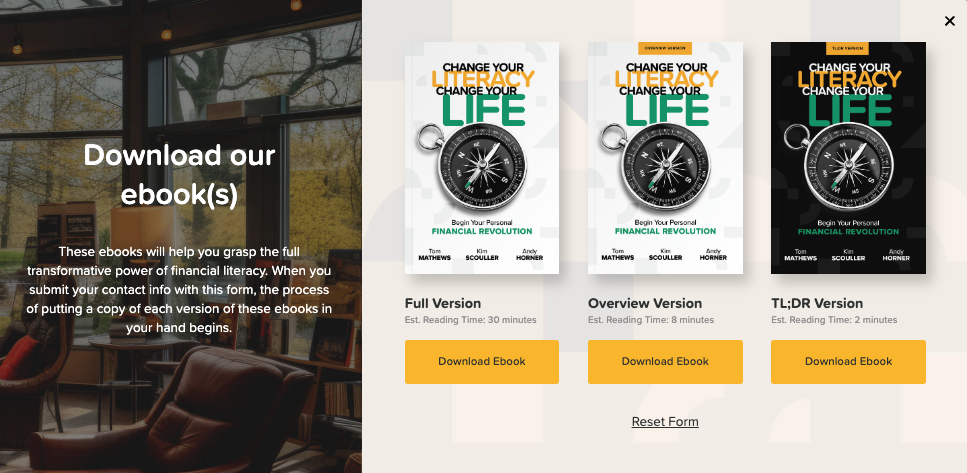
They'll also receive an email from hello@howmoneyworks.com with further details and acknowledgement of the agent whose link was used for the request. As an agent, you'll receive an email notification about this request, keeping you informed. Here's the email your contact will receive:
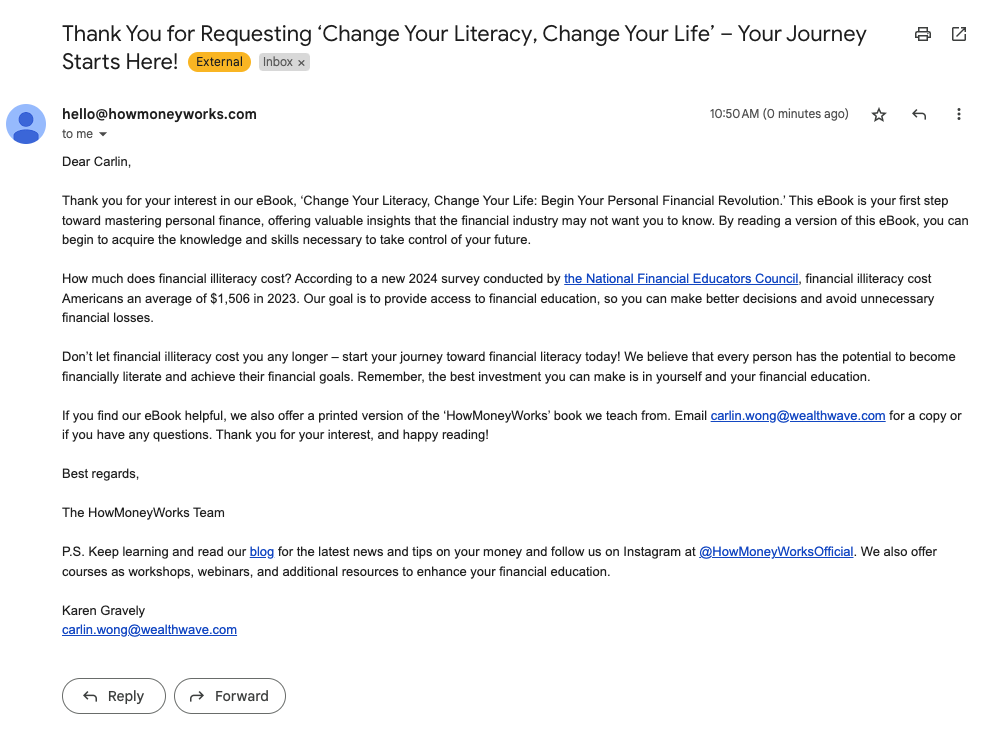
Here's the email you'll receive.
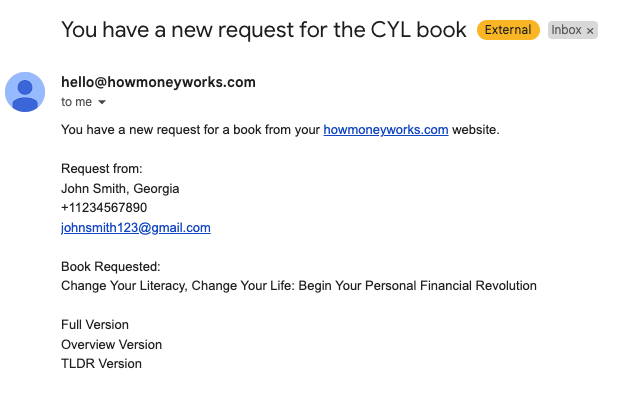
Bonus Tip: Saving the Link for Easy Access
For even quicker sharing in the future, save your e-book link to your home screen:
Phone:
- Navigate to your ebook link in Safari.
- Tap the share icon and scroll to find 'Add to Home Screen.' Tap it.
- Name your link for easy recognition and tap 'Add.'
Android:
- Go to your ebook link in Chrome.
- Tap the three dots for the menu and select 'Add to Home screen.'
- Name your link and then tap 'Add.'
Now, you're all set to share the e-book effortlessly with contacts, providing them valuable resources with just a few taps.
Enhancing Your Message with an image
When sharing the e-book link with your contacts, an effective strategy to make your message even more engaging is to leverage the image that shows for your link. The image is a visually appealing preview image designed to accompany your link, making it more attractive to click on. Here’s how to make sure it appears when you send the link via text:
After drafting your message to the contact, always place the ebook link at the very end of your message. This placement is crucial because it allows the messaging app to fetch and display the image associated with the link. When the recipient sees the message, the image will be displayed alongside your link, providing a visual preview of what they can expect. This not only makes your message look more professional but also increases the likelihood of the recipient engaging with the content.

Sample Message:
Excited to share with you a resource that can truly change your life. Discover how in our free ebook: 'Change Your Literacy, Change Your Life'. [Your ebook link]
Download our PDF for more messages to use when sharing CYLCYL.
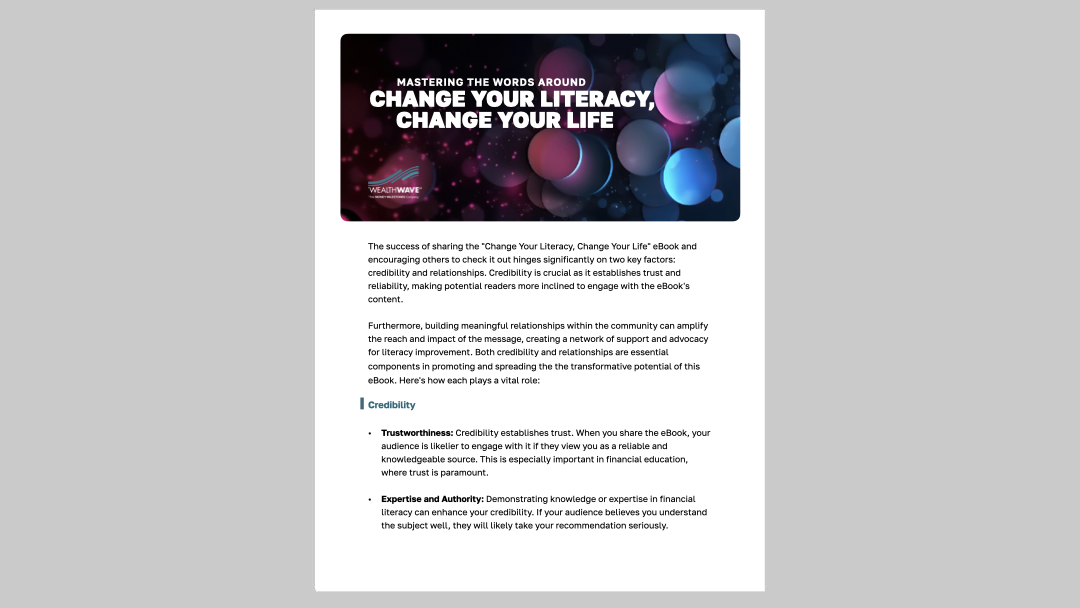








.svg)