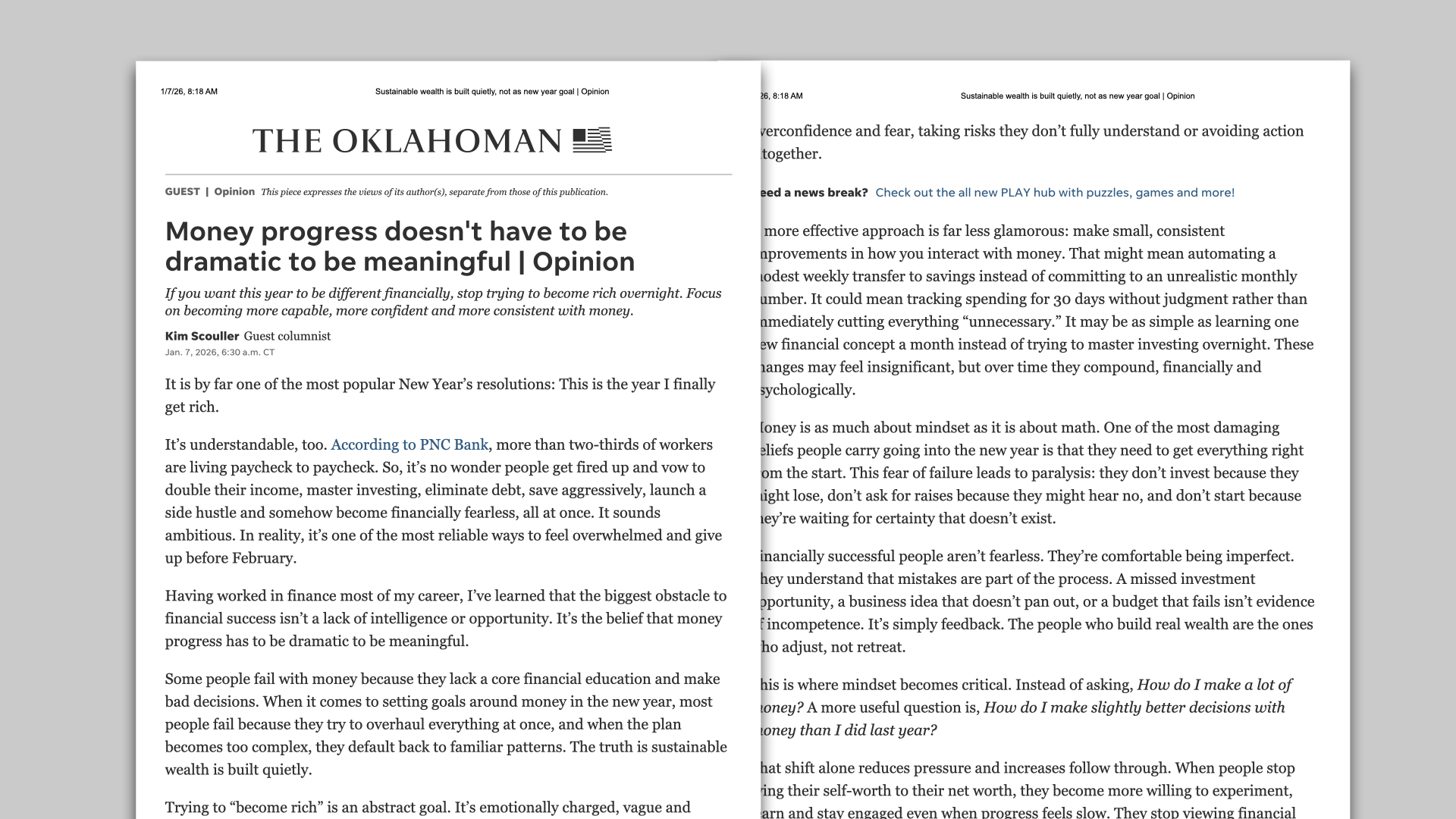TheMessenger Business Article - Kim Scouller
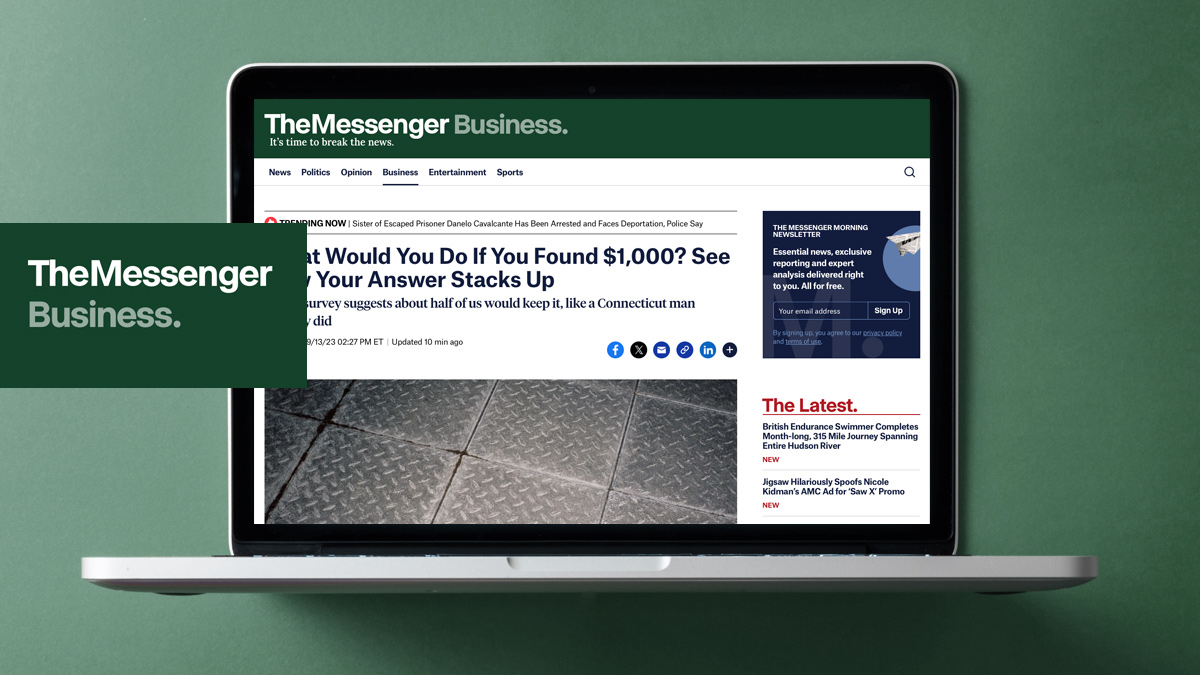
Be sure to read the article with quotes from Kim Scouller and with mentions about our book, HowMoneyWorks for Women: Take Control of Lose It. The article is titled, " What Would You Do If You Found $1,000? See How Your Answer Stacks Up."
In an intriguing turn of events, the question, "What would you do if you found $1,000?" is stirring up some thought-provoking insights into our financial attitudes. The question, taken from a recent survey and featured in an article with comments from Certified Financial Educator,® Kim Scouller, reveals that approximately half of us would choose to keep the cash, similar to a recent incident in Connecticut.
This statistic calls for a deeper understanding of our financial behaviors and values, as explored in the acclaimed book, "HowMoneyWorks for Women: Take Control or Lose It". The book, a collaboration involving Scouller, is a comprehensive guide helping women navigate the complex world of finance.
The article and the findings it discusses serve as a fascinating testament to our attitudes toward unexpected windfalls and the importance of being financially literate in making such decisions. It underscores the need for the knowledge and confidence to manage our money effectively, a core theme in "HowMoneyWorks for Women: Take Control or Lose It".








.svg)