Everything in
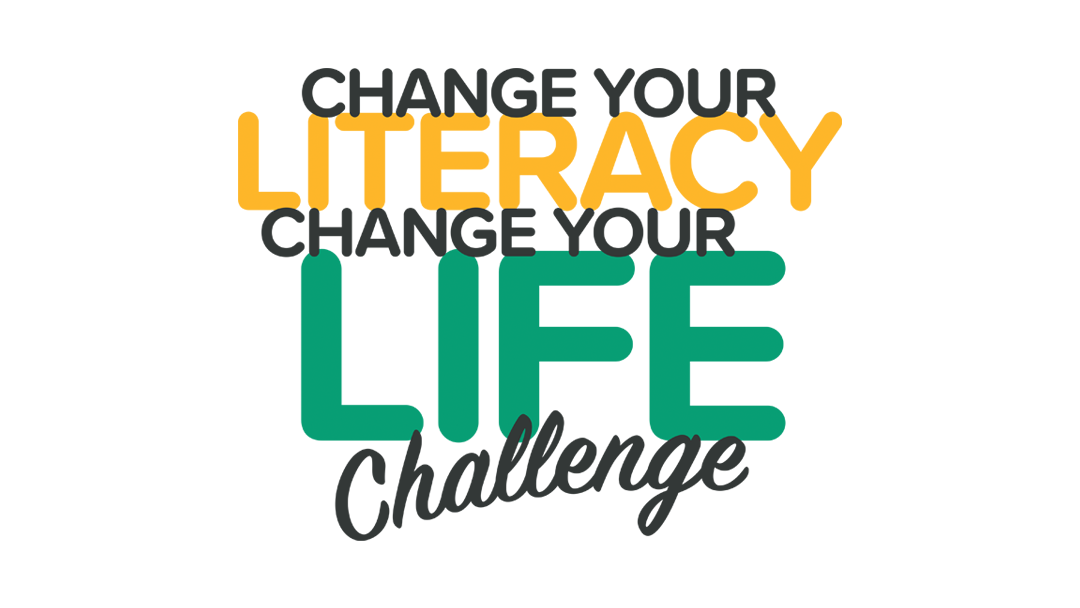
Change Your Literacy, Change Your Life Challenge Logo
Download the Change Your Literacy, Change Your Life Challenge logo which is used on your challenge page of your HMW website.
.svg)

The Money Books ZOOM Backgrounds - Pack 2: Wall Signs
Pack 2 is here — Download and start using these HowMoneyWorks ZOOM backgrounds today in the style of building wall signs
.svg)

7 Money Milestones ZOOM Backgrounds - Pack 2: Wall Signs
Pack 2 is here — Download and start using these 7 Money Milestones ZOOM backgrounds today in the style of building wall signs
.svg)

WW ZOOM Backgrounds - Pack 2: Wall Signs
Pack 2 is here — Download and start using these WealthWave ZOOM backgrounds today in the style of building wall signs
.svg)
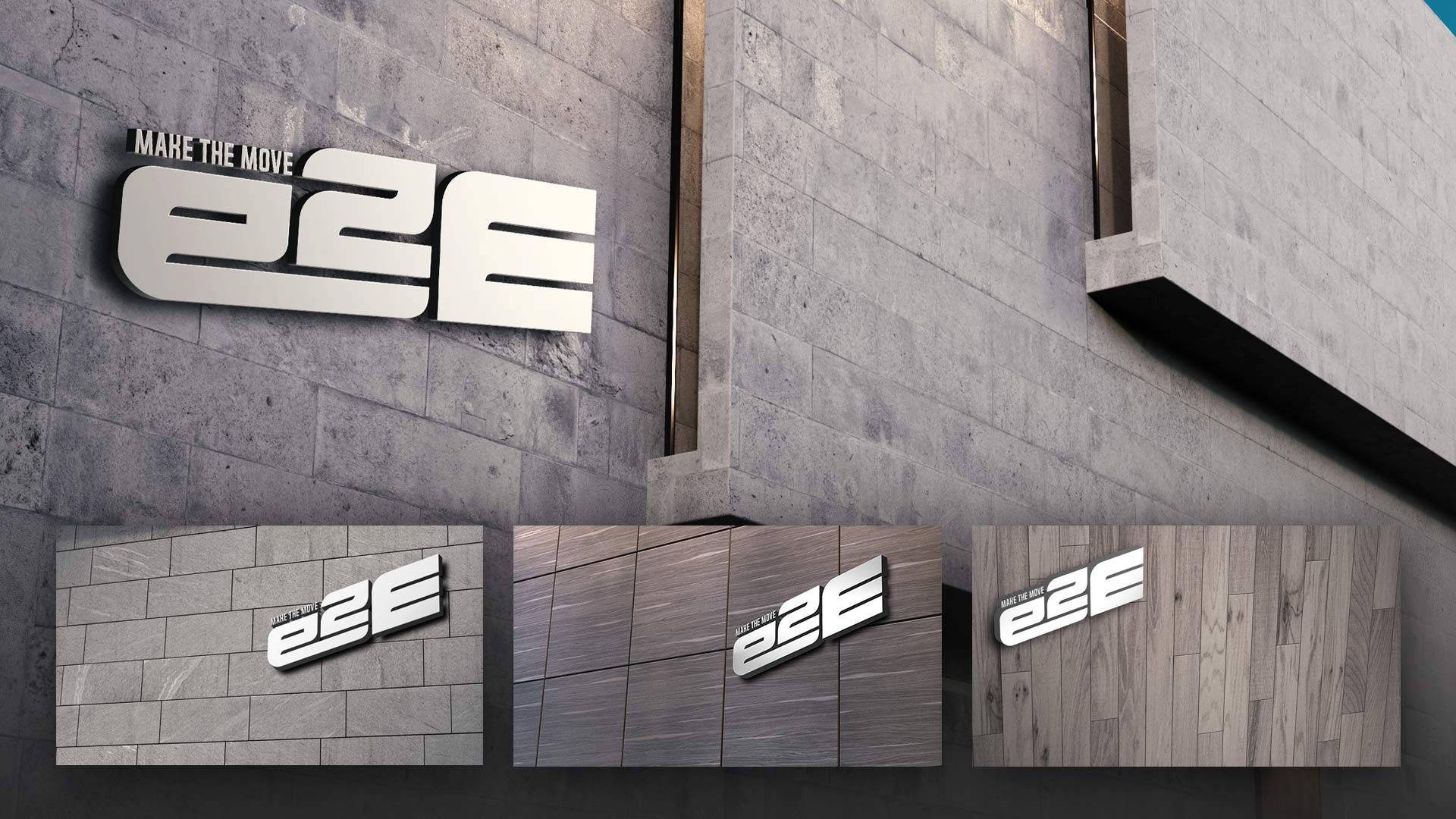
e2E ZOOM Backgrounds - Pack 2: Wall Signs
Pack 2 is here for e2E Zoom backgrounds - download and start using these wall sign styles immediately
.svg)

TheMoneyBooks ZOOM Background - Yellow
Download and use the yellow The Money Books ZOOM background on your next web conference or Course presentation.
.svg)

TheMoneyBooks ZOOM Background - Green
Download and use the green The HowMoneyWorks Books Zoom background on your next web conference or Course presentation.
.svg)
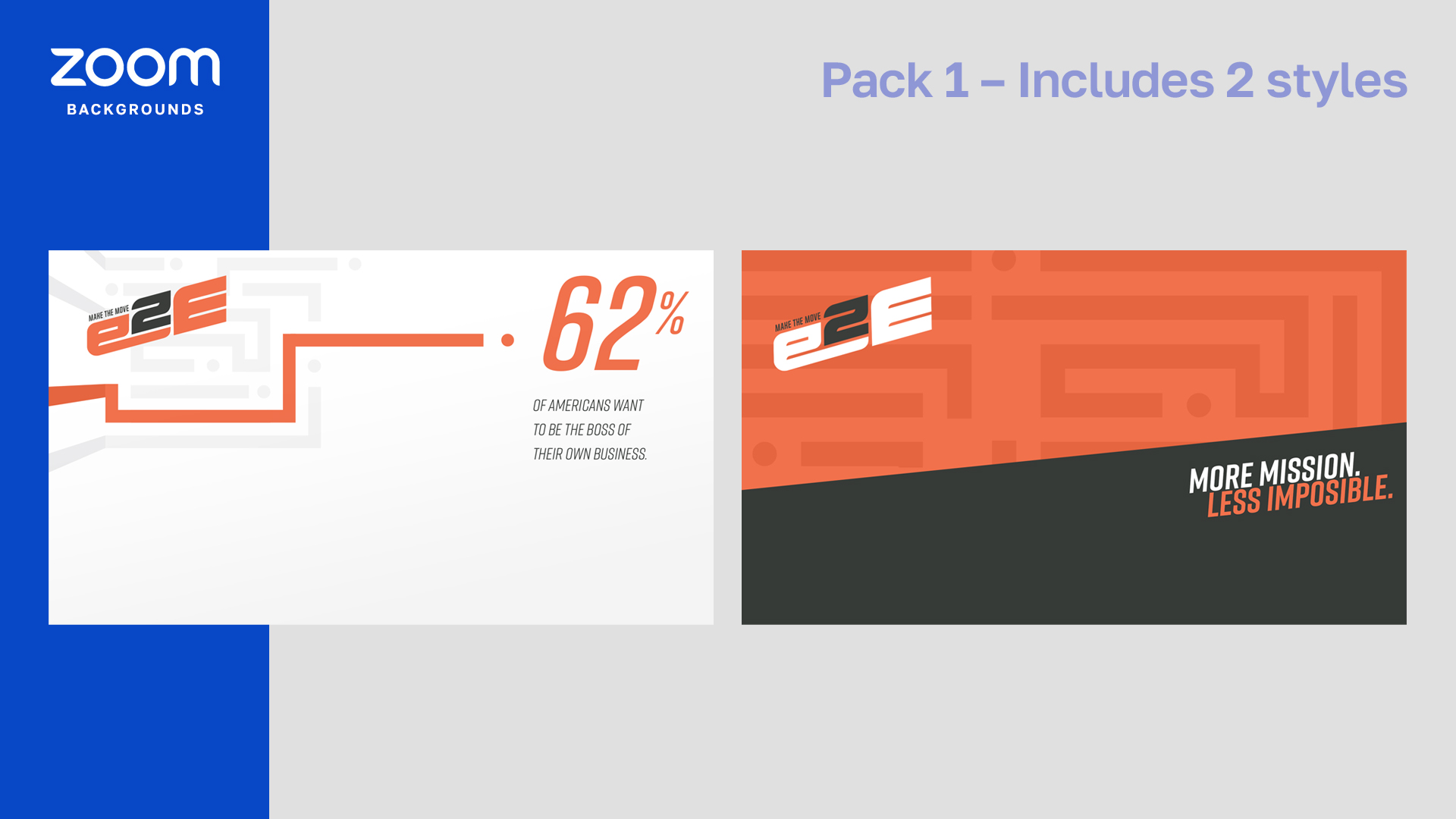
e2E ZOOM Backgrounds - Pack 1: 2 Styles
Download and show off your e2E graphics on your ZOOM calls with this pack of 2 styles to choose from:
.svg)
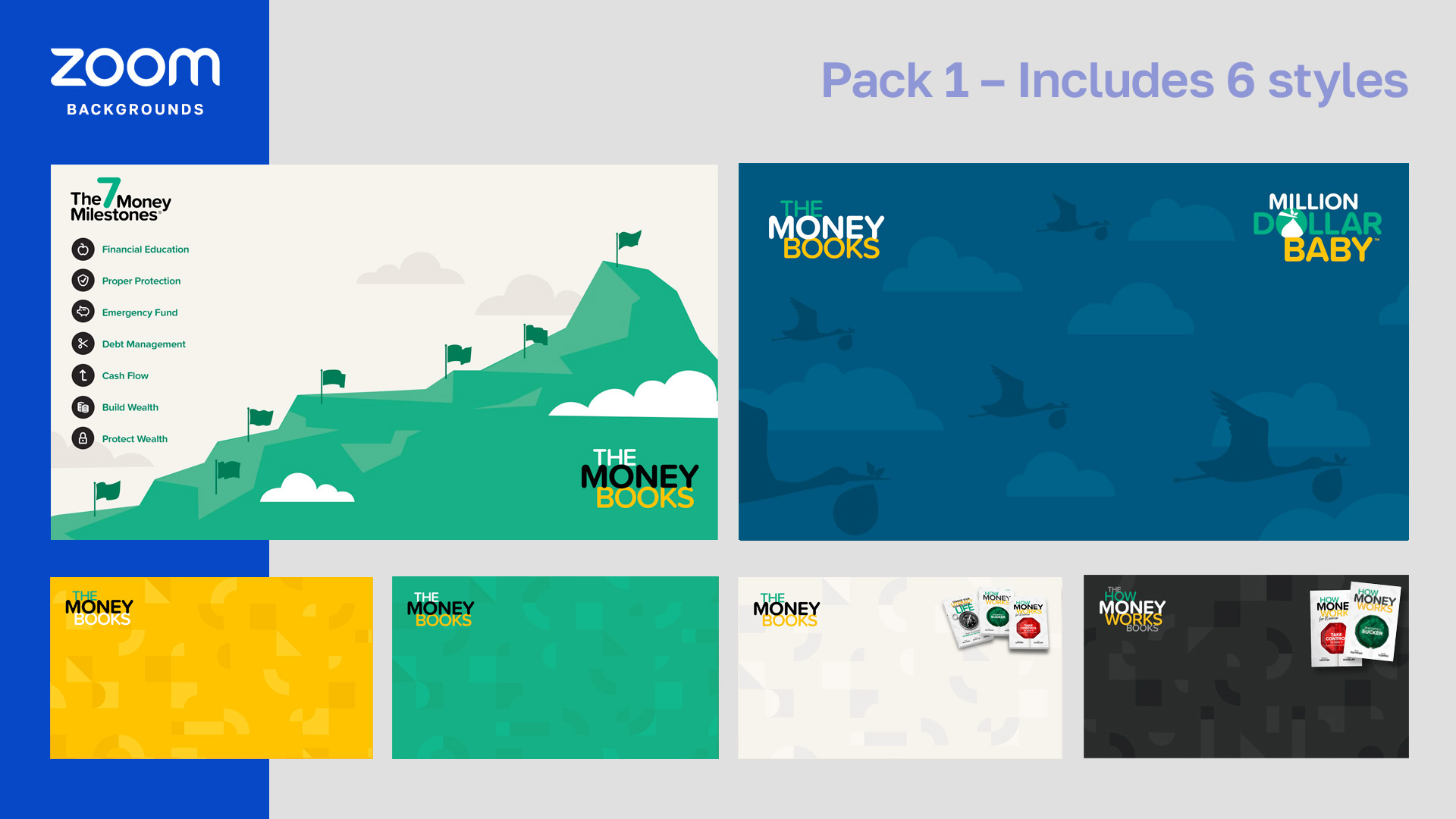
TheMoneyBooks ZOOM Backgrounds - Pack 1: 6 Styles
Download and show off The HowMoneyWorksBooks graphics on your ZOOM calls with this pack of 6 styles to choose from.
.svg)
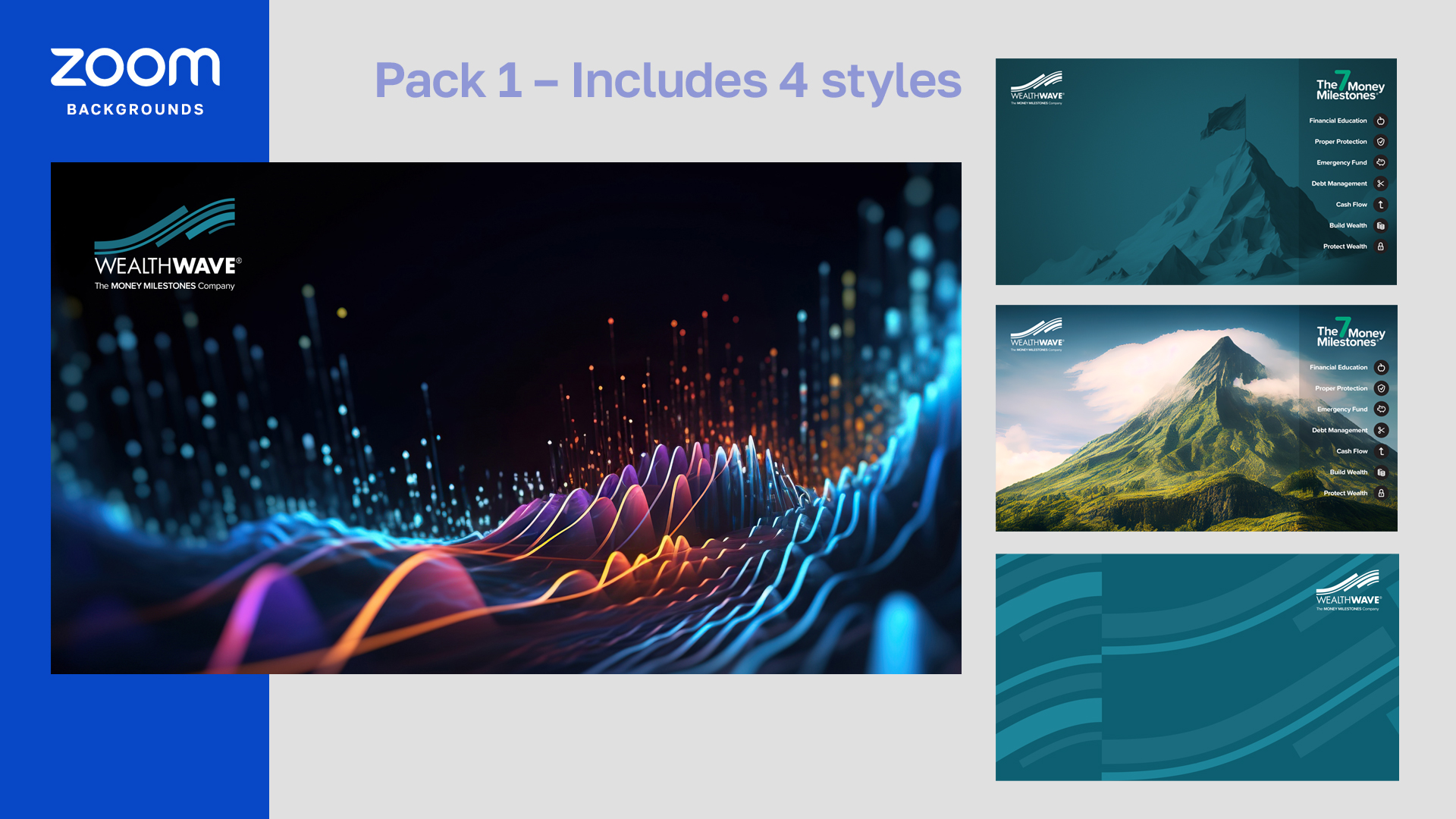
WealthWave ZOOM Backgrounds - Pack 1: 4 Styles
Download and show off the WealthWave Brand on your ZOOM calls with this pack of 4 styles to choose from
.svg)

VIP Green Carpet Day Graphic
Use this VIP Green Carpet Day graphic in emails, social media posts, and presentations to promote the event
.svg)








