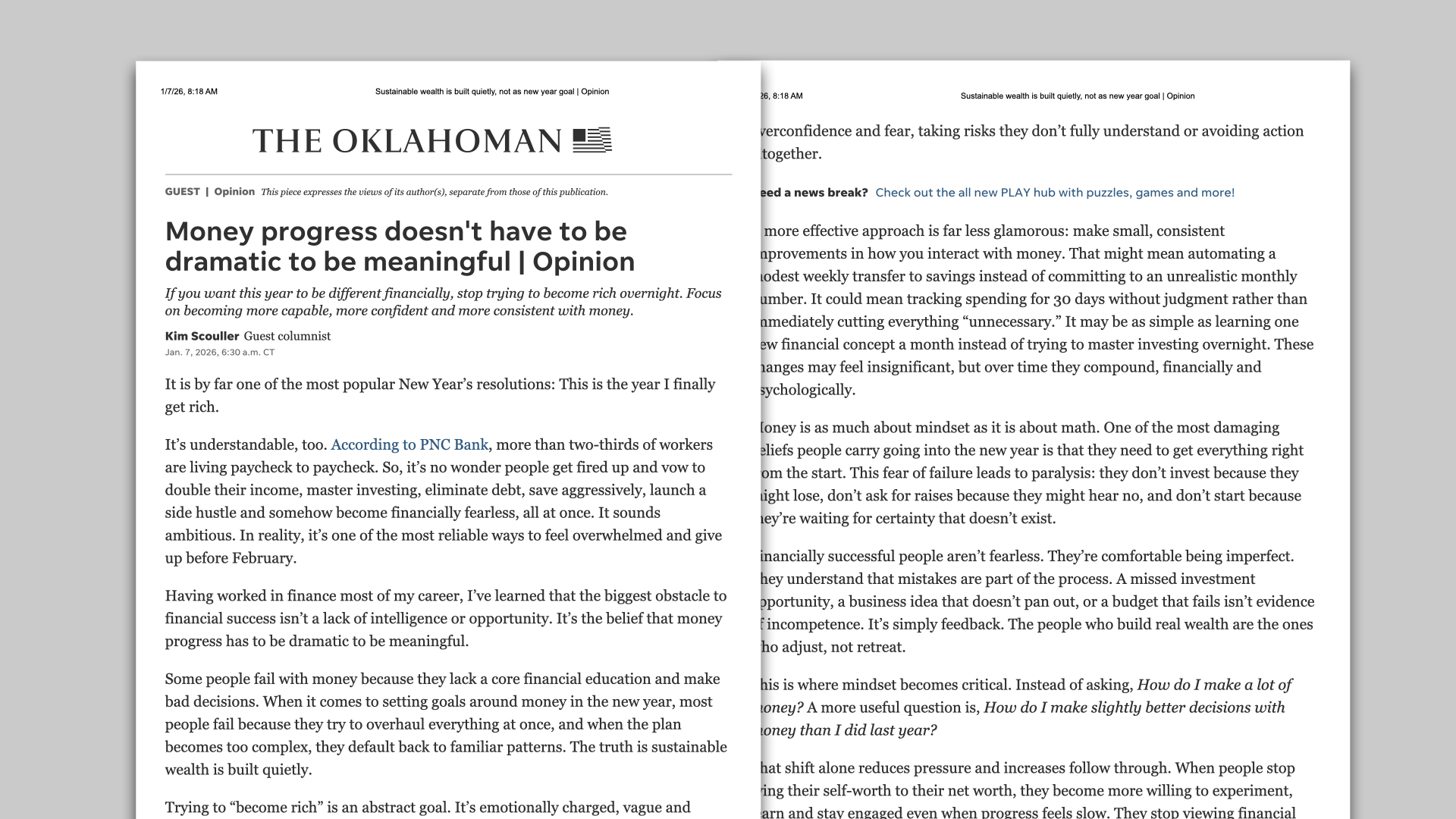WealthWaveONE - FAQs: Top Questions Answered

WealthWaveONE FAQ's
Q1 – What is WealthWaveONE?
A: WWONE is the all new, all-in-one marketing platform for WealthWave Leaders. You'll be able to launch your websites, download official assets, utilize financial calculators and access training courses to grow your business.
Watch the team preview event beta roll-out >
Q2 – How will WealthWaveONE affect my existing websites?
A: It's kinda confusing, but will make sense—read on...
Currently, your websites (WW, HMW, e2E) are offered through WealthWave360. You already know that, but here’s the thing—WWONE, our brand spanking new marketing platform (which will replace the 360 system on September 1st) offers those same three websites, but there’s one important thing we need to explain…
Your sites through WW360 will remain at wealthwave.com, howmoneyworks.com, and e2emakethemove.com through August 31st.
For those who sign up with WWONE, your web addresses will be at wealthwave1.com, howmoneyworks1.com, and e2emakethemove1.com.
Notice the number ‘1’ at the end of each address.
So if your name is Taylor Swift, your sites with WW360 are:
wealthwave.com/taylorswift
howmoneyworks.com/taylorswift
e2emakethemove.com/taylorswift
And your WWONE web addresses will be:
wealthwave1.com/taylorswift
howmoneyworks1.com/taylorswift
e2emakethemove1.com/taylorswift
But this is just temporary for August—and there’s a good reason for this. We can’t use the same web address in two systems.
So how does Taylor ‘shake this off’ because this makes for a ‘cruel summer,’ right? Well, ‘you need to calm down’ because on September 1st, where that ‘1’ is will soon be a ‘blank space’(end of silly song title humor).
On September 1st, your current WW360 websites will be replaced by your WWONE websites. At that time, we will drop the ‘1” from the temporary WWONE website addresses. Taylor’s WW, HMW, and e2E website addresses (whoever recruited her, amazing job) through WWONE will be just as they were before in WW360:
wealthwave.com/taylorswift
howmoneyworks.com/taylorswift
e2emakethemove.com/taylorswift
So the temporary ‘1’ in the WWONE web addresses is just there until September 1st.
And, YES, you can have the same web addresses with your name at the end exactly as it is now!
Confusing? Yes. Good news? Also Yes! In other words, on September 1st, your web addresses in WWONE will be exactly as they are in WW360 currently.
Q3 – How do I transfer my contacts from WealthWave360 to WealthWave Campaigns inside WWONE?
A: The first step is to EXPORT your contacts from WealthWave360. Here's how you can do that:
- Log into your WealthWave360 account
- Navigate to the “Contacts” section of your account
- Select “Export Contacts” located on the left side of the page
- Once you've exported your contacts, you will then need to import the contacts into WealthWave Campaigns (instructions coming soon...)
Q4 – What features does WealthWaveONE have compared to WealthWave360?
A: Here's the breakdown...
- Consolidated digital assets like important PDFs, logo files, and printable banners.
- Financial Calculators that help you and your prospects get important numbers based on the 7-Money Milestones for their financial situation.
- A learning management system called WealthWave University with courses to help you develop your skills in growing your business.
- Newly designed websites with our updated branding.
- Powerful email marketing tools with email templates, landing pages, and marketing automation
Q5 – Will I have access my WealthWave360 data after transitioning to WealthWaveONE?
A: August 31, 2023 will be the last day you will have access to your WealthWave360 account. Because of this, it's extremely important to export all of your data prior to this date.
Q6 – What support options are available to help me transition to WealthWaveONE?
A: Here are the options...
- Starting August 17, 2023 we will be running 30-min webinars, almost daily to assist you with the transition. You can register for these webinars here: https://bit.ly/ww1onboard
- Inside WWONE, you can also leave a message for us via the chat button on the bottom right.
Q7 – What happens to my existing @wealthwave.com email address?
A: You can definitely keep your @wealthwave.com email address, but there is a process. Here's how it works...
- If you subscribe to the Pro plan by September 30, 2023, you will retain the @wealthwave.com email at the $39/m Pro plan pricing. On October 1, 2023 the price of the Pro plan will change to $45/m and require an $8/m add-on.
Q8 – What happens to my existing @howmoneyworks.com email address?
A: Just like your wealthwave.com email address, you can keep your @howmoneyworks email address, but it's no longer part of a $79 plan like it is in 360—it's now an $8 Add-On. Here's what you need to do...
- In order to keep your @howmoneyworks.com email address, you will need to have a Pro plan and the $8/m @howmoneyworks.com email address add-on to keep the email active.
Q9 –Will my tracker history from WW360 be imported to WealthWave Campaigns?
A: No. Your tracker history from WW360 will not be imported to WealthWave Campaigns as it is a separate system entirely. The only import that is possible is your contacts from WW360 to WealthWave Campaigns if you've exported them prior to August 31. 2023.








.svg)