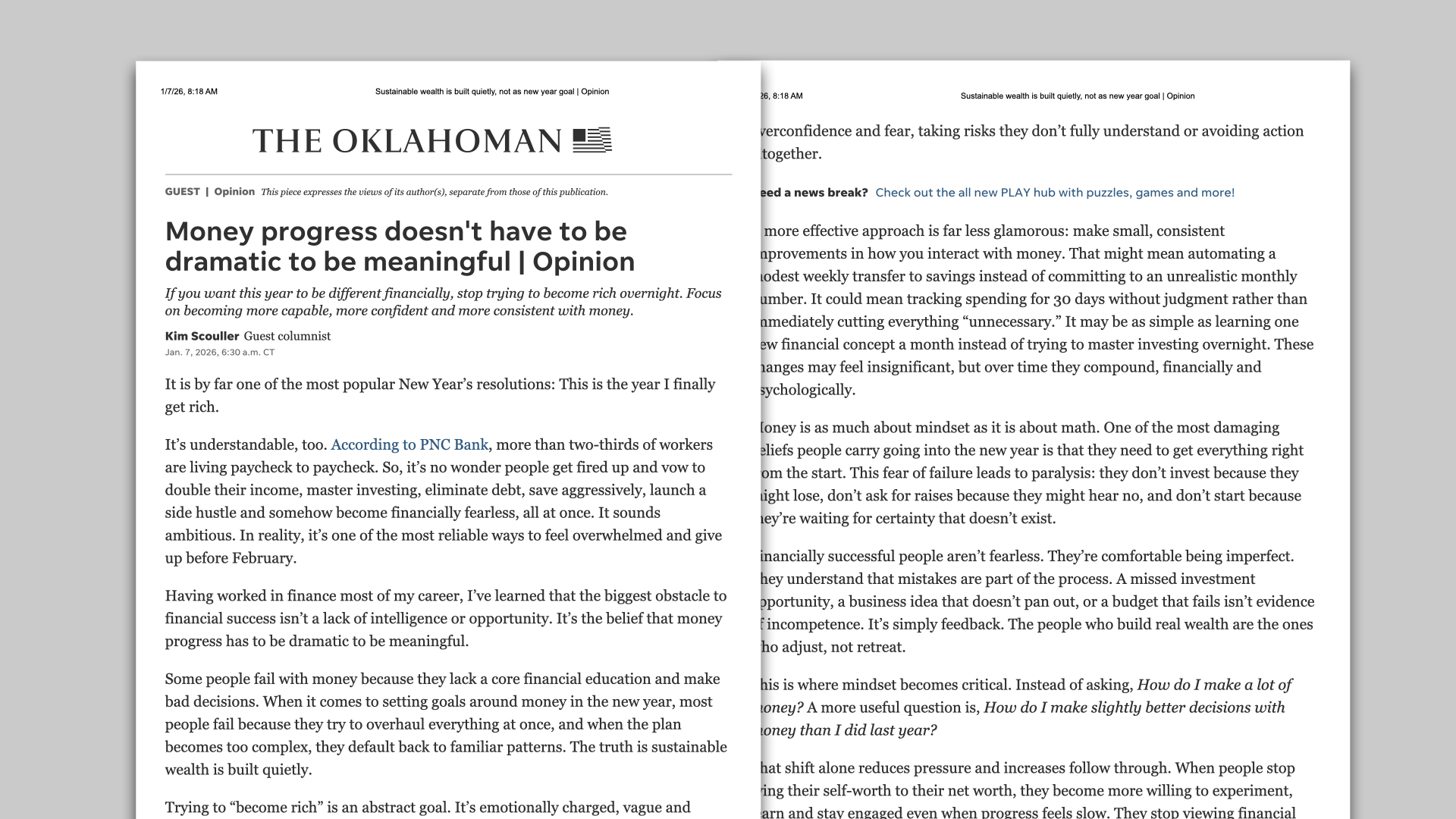2 New Women's Presentations and Marketing Materials to Reach Your Network and Market

2 new women's presentations based on our new book, "HowMoneyWorks: Take Control or Lose It". AND... marketing materials to help you promote your event.
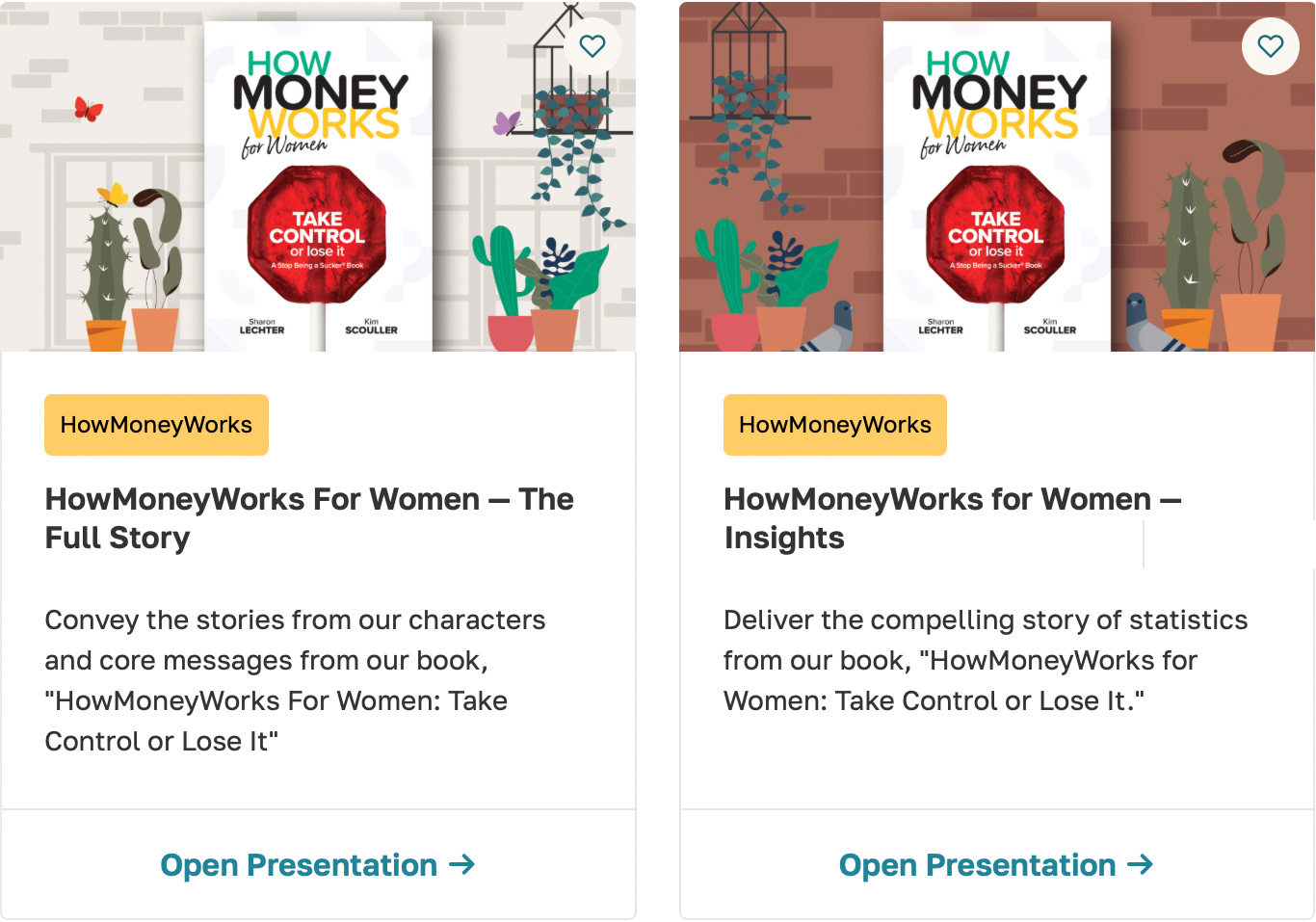
These are featured presentations. Choose from the more comprehensive presentation titled, "The Full Story", or the condensed version titled, "Insights". Both presentations do a fabulous job of bringing to life the critical messages and stories from the book. Either presentation could be the perfect set of slides for your next Zoom call or event appearance.
"The Full Story" presentation offers a comprehensive exploration of relevant statistics and the stages of life each woman will face. It's perfect for those seeking an in-depth understanding of the unique topics women encounter over the course of their lives. This presentation builds on the foundation of the book and breathes life into the core concepts, making them easily relatable and understandable. On the other hand, "Insights" is a shorter, more condensed version. It focuses on the most essential points and statistics, highlighting key strategies and insights, making it ideal for those seeking a quick yet effective overview. Both presentations offer stunning graphics and charming visuals, with each slide designed in careful detail.
Both presentations have been designed with careful thought and precision, ensuring that they not only align with our book's central theme but also enrich the viewer's experience. They are interactive, filled with relatable examples, and are sure to make your next Zoom call or event appearance a resounding success.
Whether you choose "The Full Story" or "Insights", you're not just selecting a set of slides; you're choosing a tool that will empower you to help your audience take control of their financial future. Transform your next event with our new women's presentations.
Find both presentations by clicking 'Presentations' in the left nav bar.
Market your event with the materials you need to reach your contacts and increase your attendees.
Emails to communicate and invite
Available in WealthWave Campaigns (Email Marketing)—requires the Email marketing Add-On (add it in Plans & Pricing):

Social media posts to engage followers
Access social posts and everything else below in the Assets area (and find it all together in the HMW for Women marketing collection)

Banners to brand your event
Access banners in the Assets area (and find it all together in the HMW for Women marketing collection)
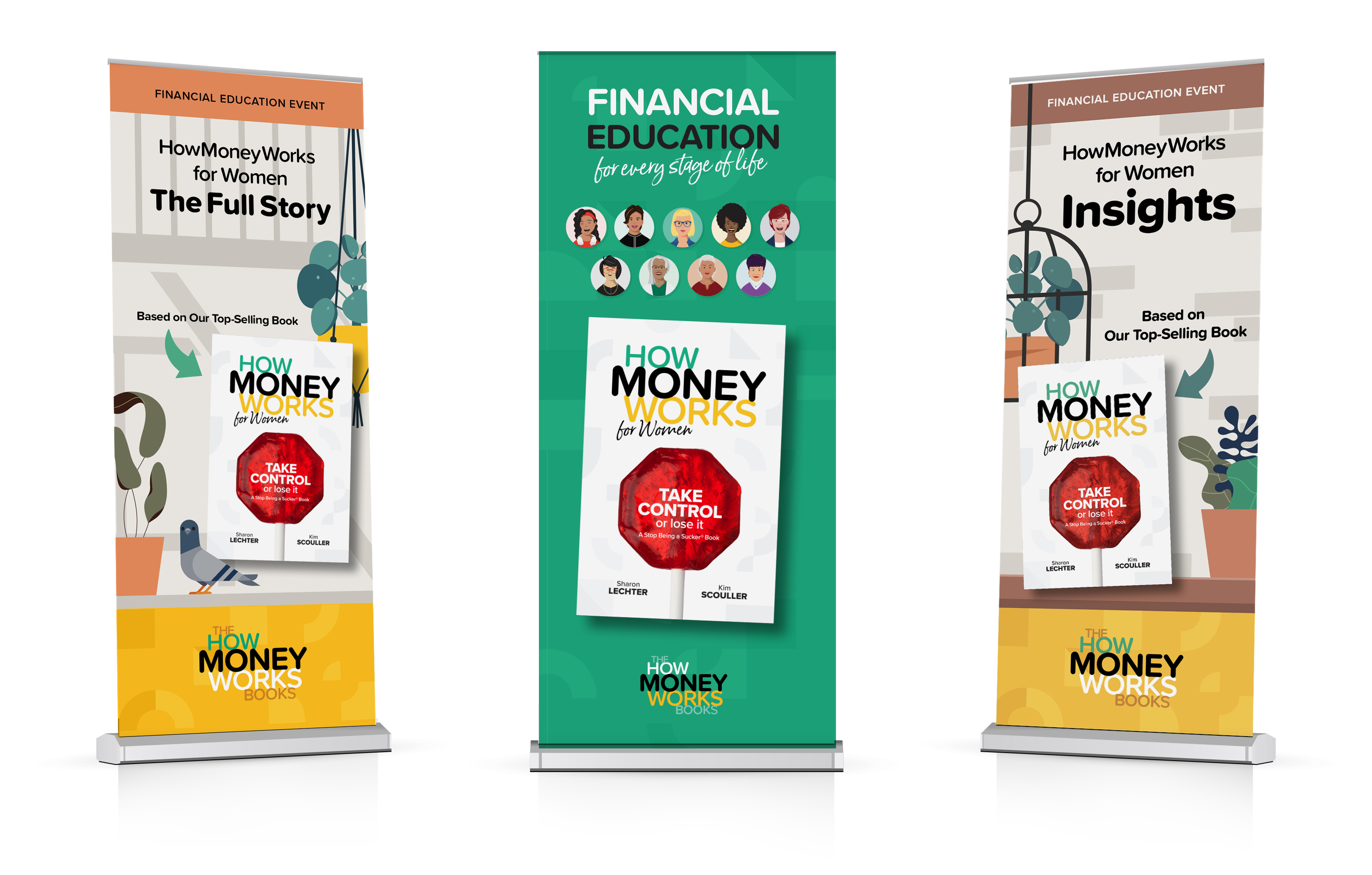
Signs of your office walls (scale to any size)
Access signs in the Assets area (and find it all together in the HMW for Women marketing collection)
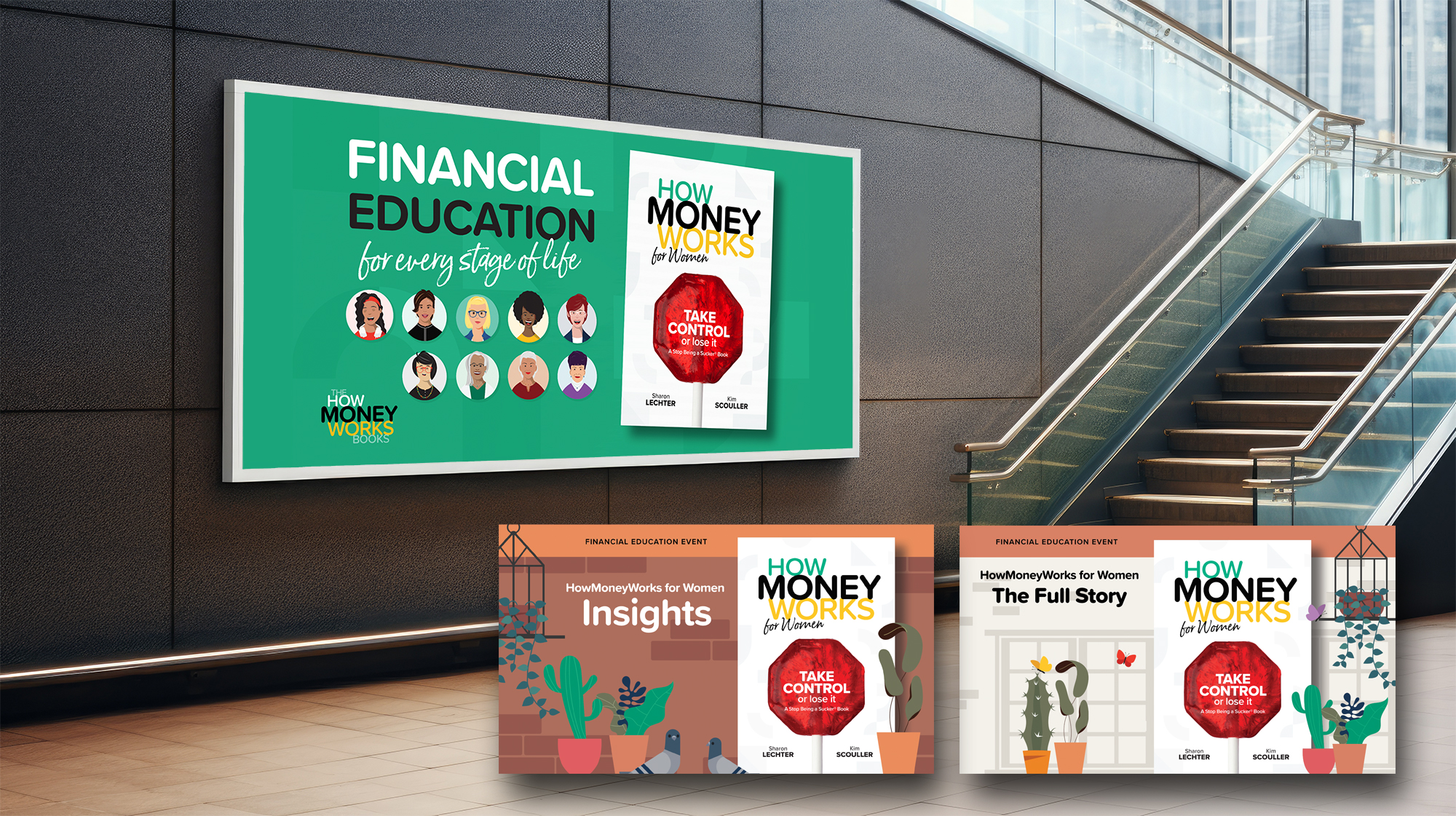








.svg)