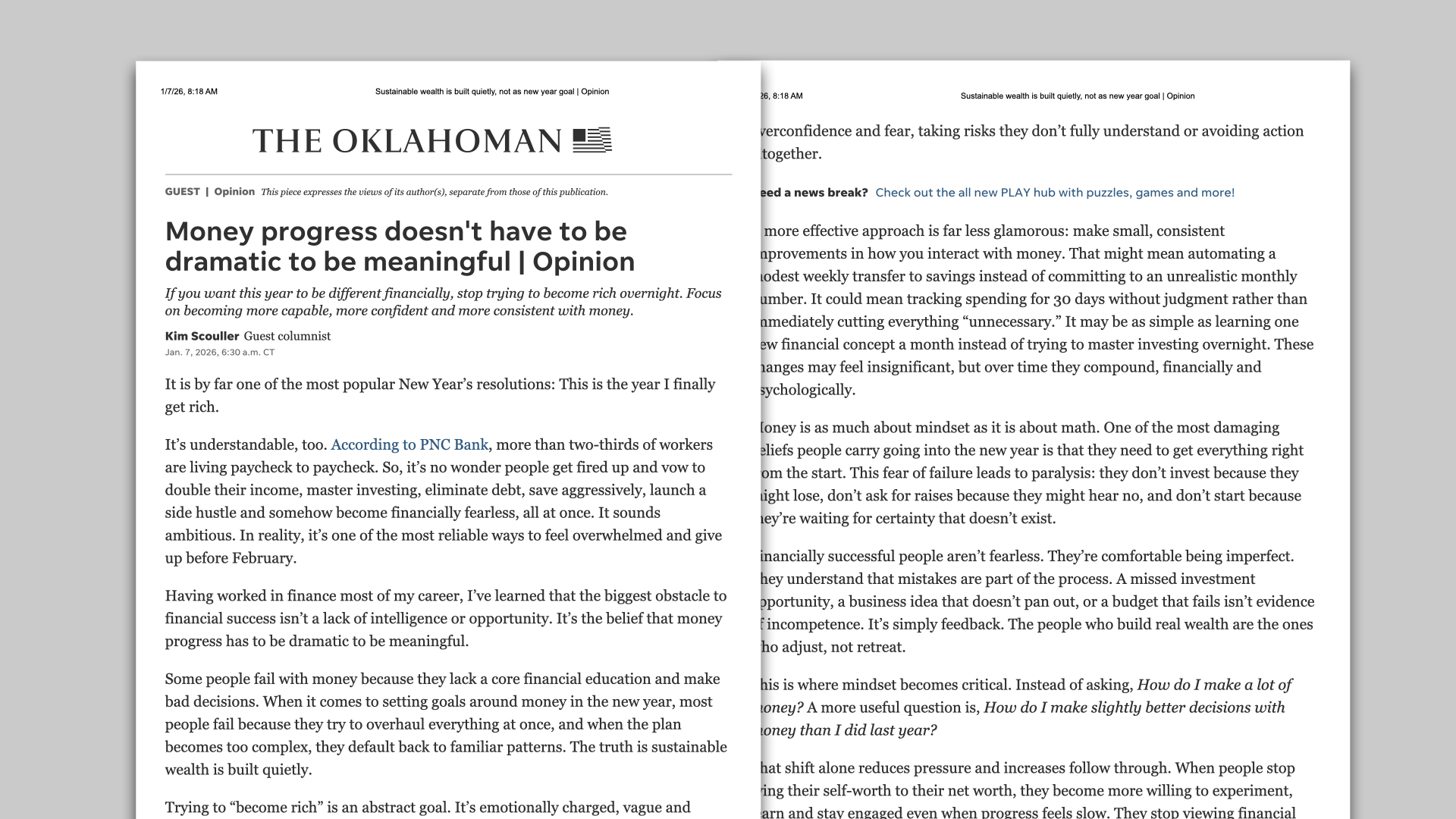WealthWave Campaigns Update—5 New Email Templates: For Each of Your Learning Experience Webpages
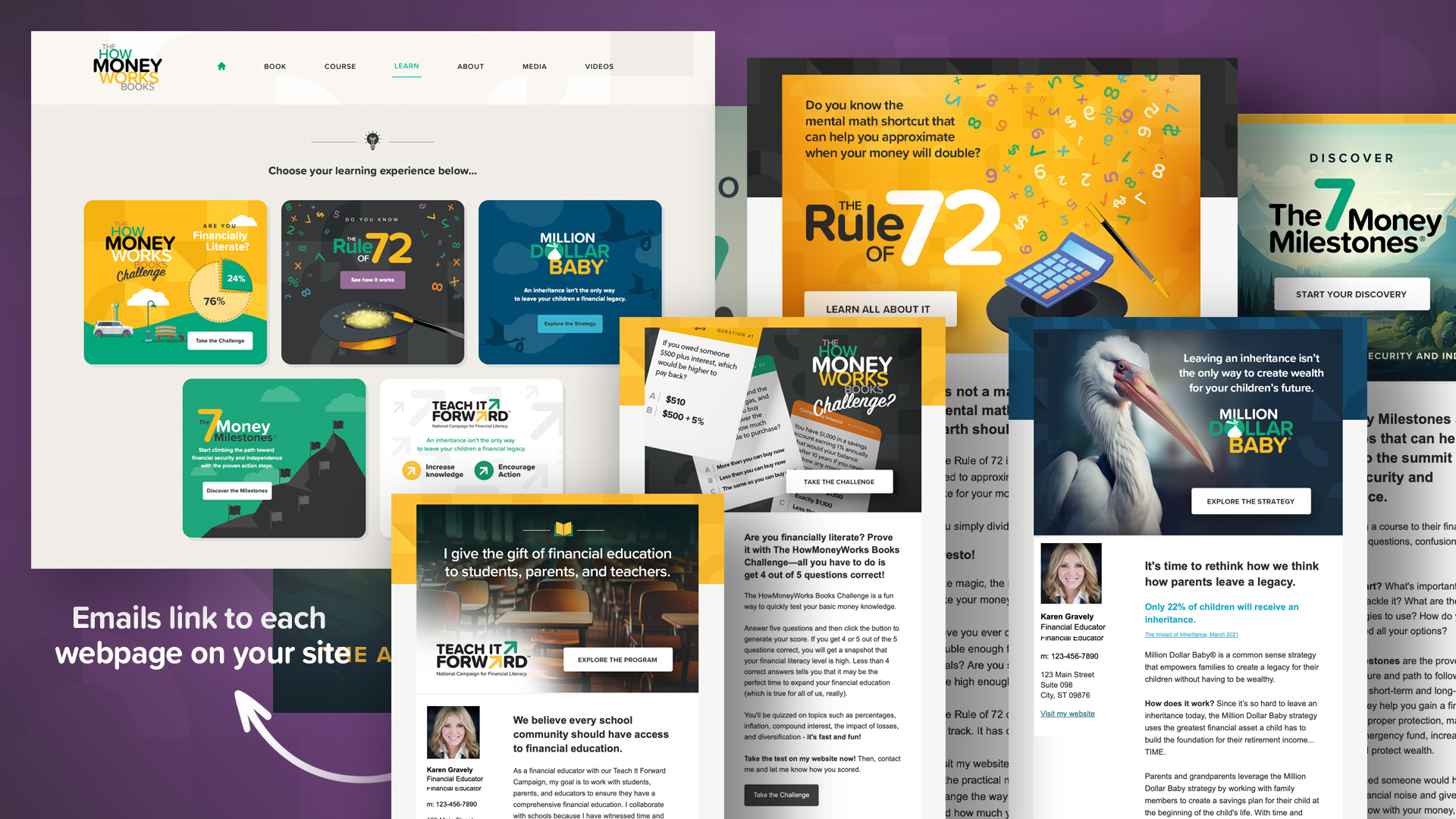
Inside WealthWave Campaigns you can now access 5 new stunning email templates to send to recipients.
Each email links to one of your five learning experience webpages. They include beautiful graphics, engaging copy, calls to action, and the links to go to your HowMoneyWorks webpage.
The new email templates in WealthWave Campaigns are designed to capture attention and drive engagement. Each template has been expertly crafted, featuring captivating graphics that align with the overall aesthetic of your Learning Experience webpages. These webpages include The HMW Challenge, The Rule of 72, Million Dollar Baby, The 7 Money Milestones, and Teach It Forward.
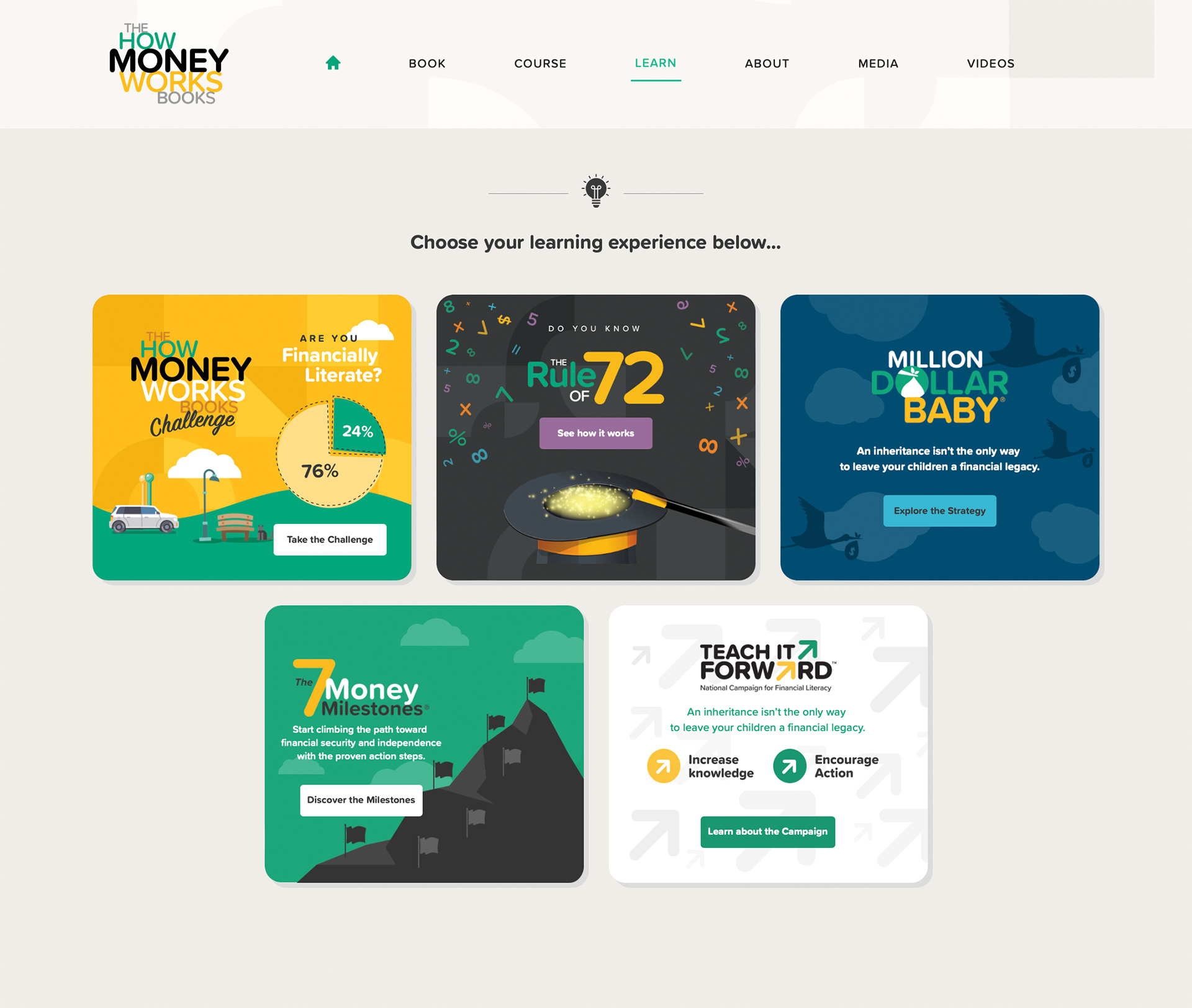
The copy within each email is not only engaging, but it also communicates your message effectively to your target audience. The calls to action are strategically placed, encouraging recipients to take the next step and visit your webpage.
You'll further streamline the user experience by adding your personalized direct links to your HowMoneyWorks learning experience webpages, allowing recipients to quickly and effortlessly navigate to each page of info. These new additions to WealthWave Campaigns aim to add value to your outreach and further your mission to educate on financial literacy.
WealthWave Campaigns (Email Marketing link in the left nav) is a $19/mo Add-On, which isrequired to use the email templates. You can easily get the Add-On by going to Plans & Pricing (top right of the page under the circle), scrolling down, adding the Email Marketing Add-On, and then confirming the Add-On subscription).
Here's how to use the templates:
• Open WealthWave Campaigns
• Create an email campaign/broadcast email
• Choose a template (use search if you can't find them)
• Add your headshot
• Add your contact info
• Replace our generic webpage addresses with your personalized webpage address in the header graphic and on the button at the bottom of the message
• Then, complete the process to send (add subject line, recipients, etc.)
We'll be adding more templates like this to coordinate with your other webpages.
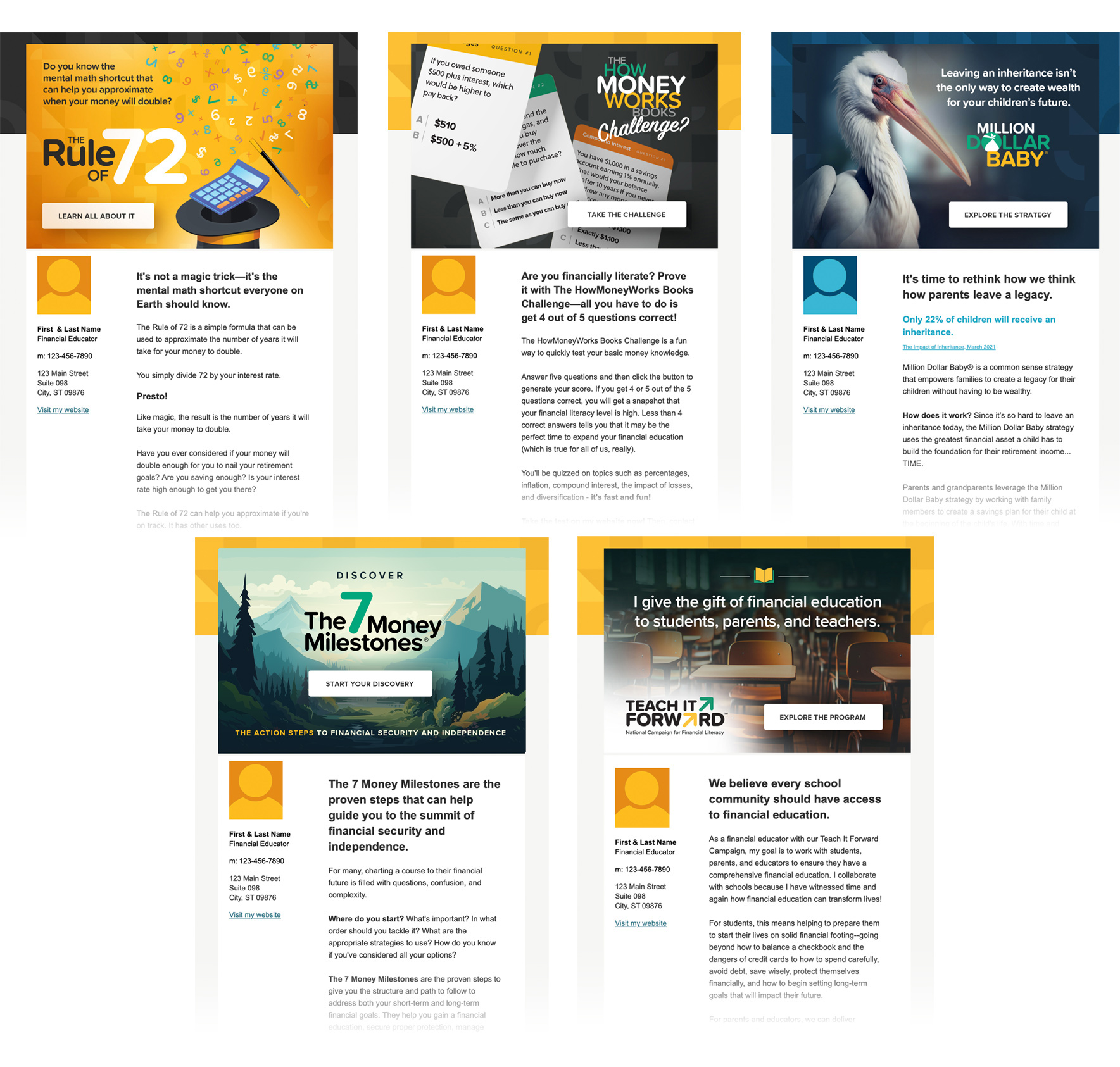








.svg)