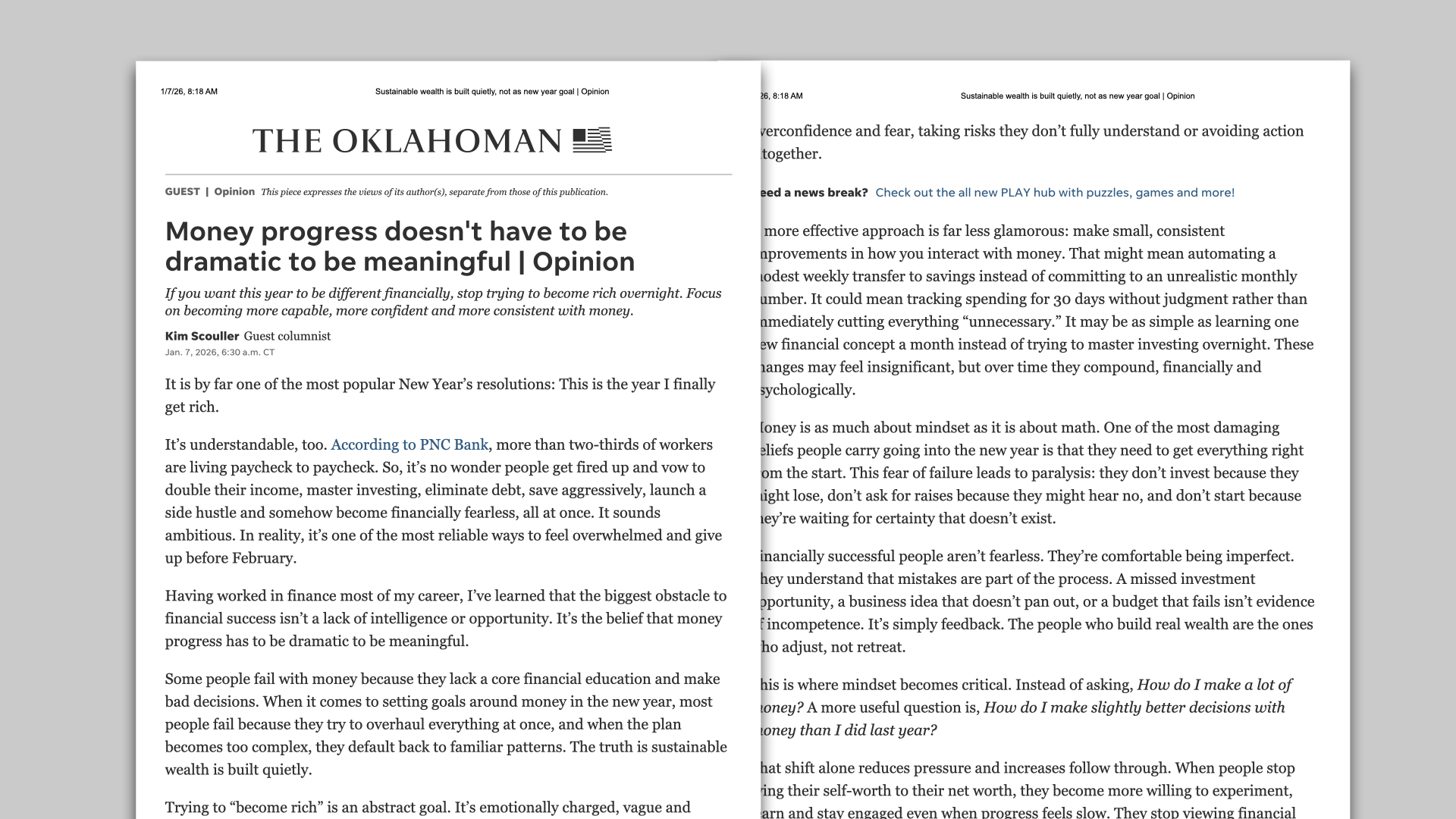Newest Email Template Enables You To Celebrate Life Insurance Awareness Month

Exciting Announcement: Email Template Now Available!
September, as we all know, is Life Insurance Awareness Month—a time dedicated to increasing public understanding about the importance of life insurance.
Last week, we introduced a Money Milestones 2 e-book and presentation aimed at educating our customers about securing proper protection with life insurance. Now you can send the ebook to your contacts with via the perfect email template.
Building upon our LIAM materials, we're excited to unveil our Email Template specifically tailored for Life Insurance Awareness Month. Strategically designed to facilitate communication, this template dovetails perfectly with our e-book and presentation.
To get started with our email template, you'll need to have the Email Marketing add-on activated. If you haven't done so yet, it's available for $19/month (click the circle at the top right to go to Plans & Pricing, scroll down to access add-ons—which require a Pro Plan. Once activated, create a new campaign and choose 'Broadcast Email'. Our freshly minted life insurance awareness month email template will be waiting for you at the top of the list.
The template is designed to be user-friendly and customizable. Feel free to make any edits that align with your message or brand, add your subject line, import your contacts, and hit 'Send'.
In this highly digital age, emails can serve as a powerful tool to educate and inspire. We hope that our new email template will serve as a catalyst to promote discussion, engagement, education, and awareness about life insurance.
Let's make the most of Life Insurance Awareness Month together, spreading the word and empowering our communities with financial education to help families make informed decisions about their future.








.svg)