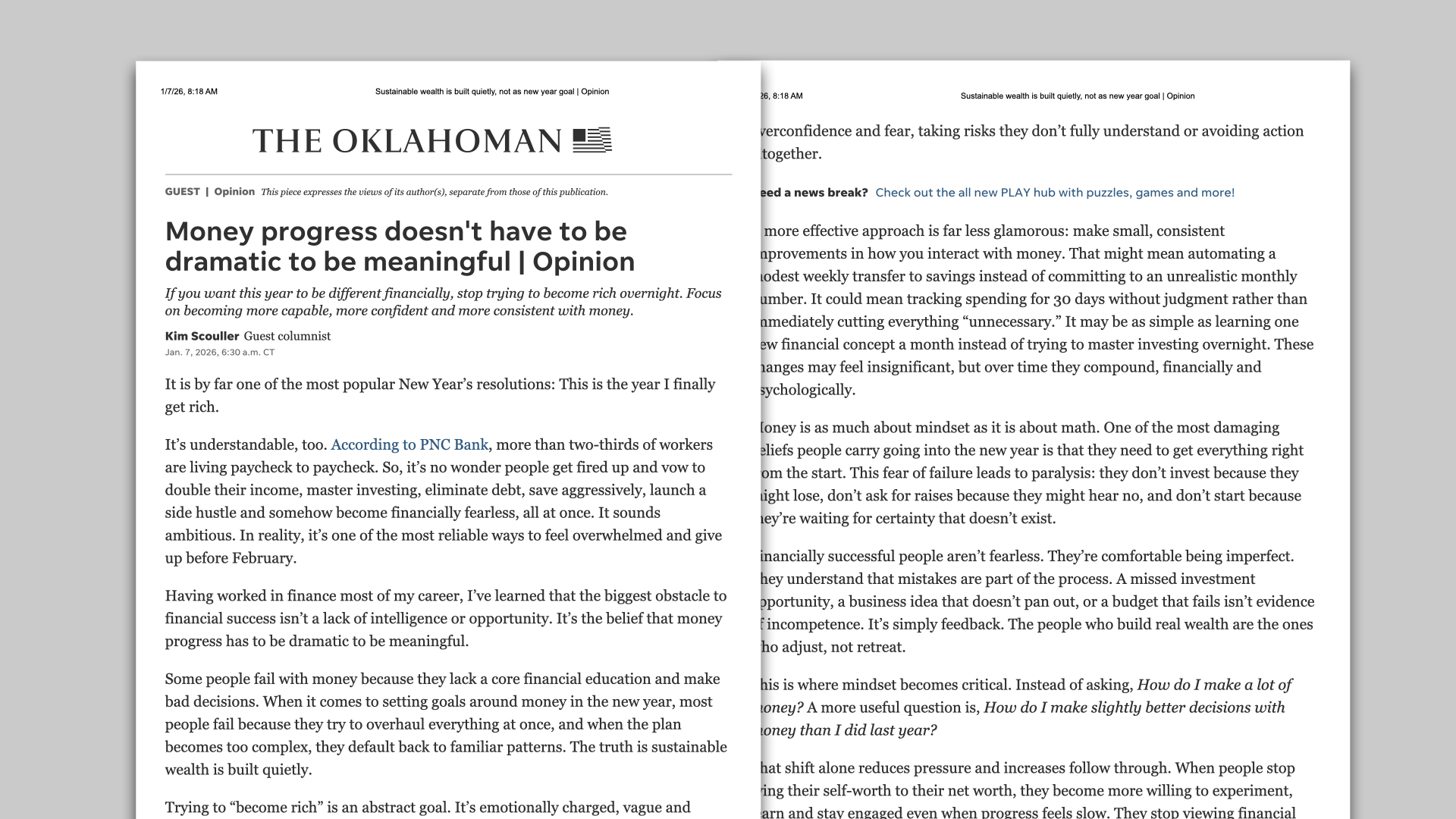New Blue WealthWave Business Cards Available in the Classic Design

Are you looking for a stylish new business card design? You’ll be pleased to know that our new, blue WealthWave Business Card Design is here and ready for you to order from our WealthWave Vista Print store!
The new design is actually inspired from our popular design from a few years ago but has been updated with our new, striking dark teal color. You loved this classic design back then, and we're certain you'll love the updated blue version now. Make a splash with our newly branded WealthWave business cards.
Choose between square or round corners and different paper weights.
If you're still stocked up on our old green design, don't worry! Continue using them until they run out. Then you can transition to our refreshing, new blue design.
Quick note: If you sign up for WWONE by the end of September, we can guarantee that you will be able to use your same web addresses. That means you existing business cards will work great with your new WWONE websites and you can use the same addresses on your new business cards.
Also, our Vista Print store offers HowMoneyWorks and e2E designs too.
So don't wait, bring in the new wave by ordering your new blue WealthWave business cards from Vista Print today! Remember, in the world of WealthWave, blue is the new green!
Click on Books & Biz Cards in the lefthand navigation to click to our Vista Print store—or just visit our Vista Print store here.








.svg)